06 July
July 06, 2020
How to View Product Photo
1. Open the 1hour app.
2. Select your nearest store from where you want to shop.
3. Click on 'Show Full Catalog' option.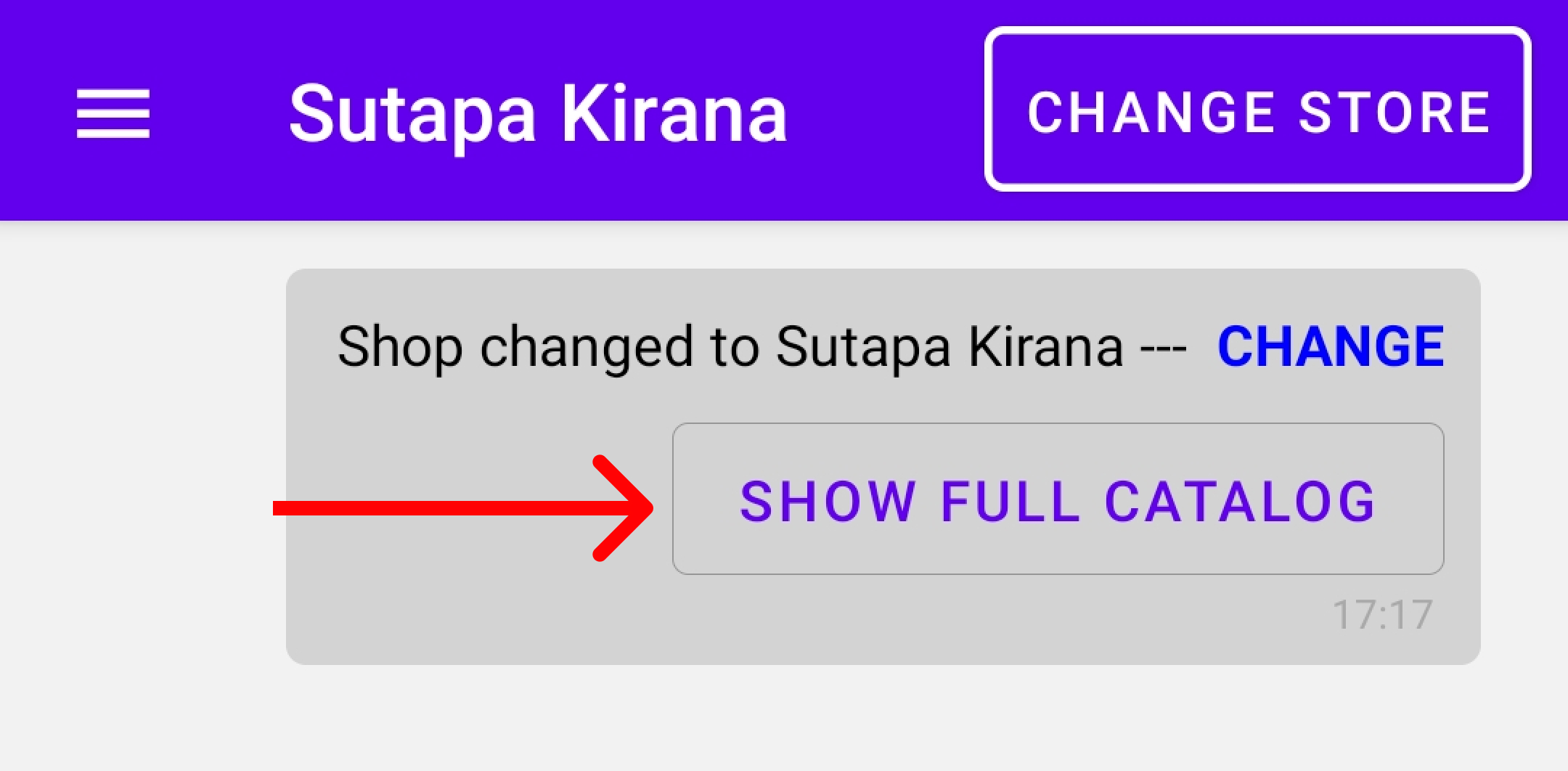
Now you can view the product in two ways:
3.1.a. Click on the image circle to view the product photo.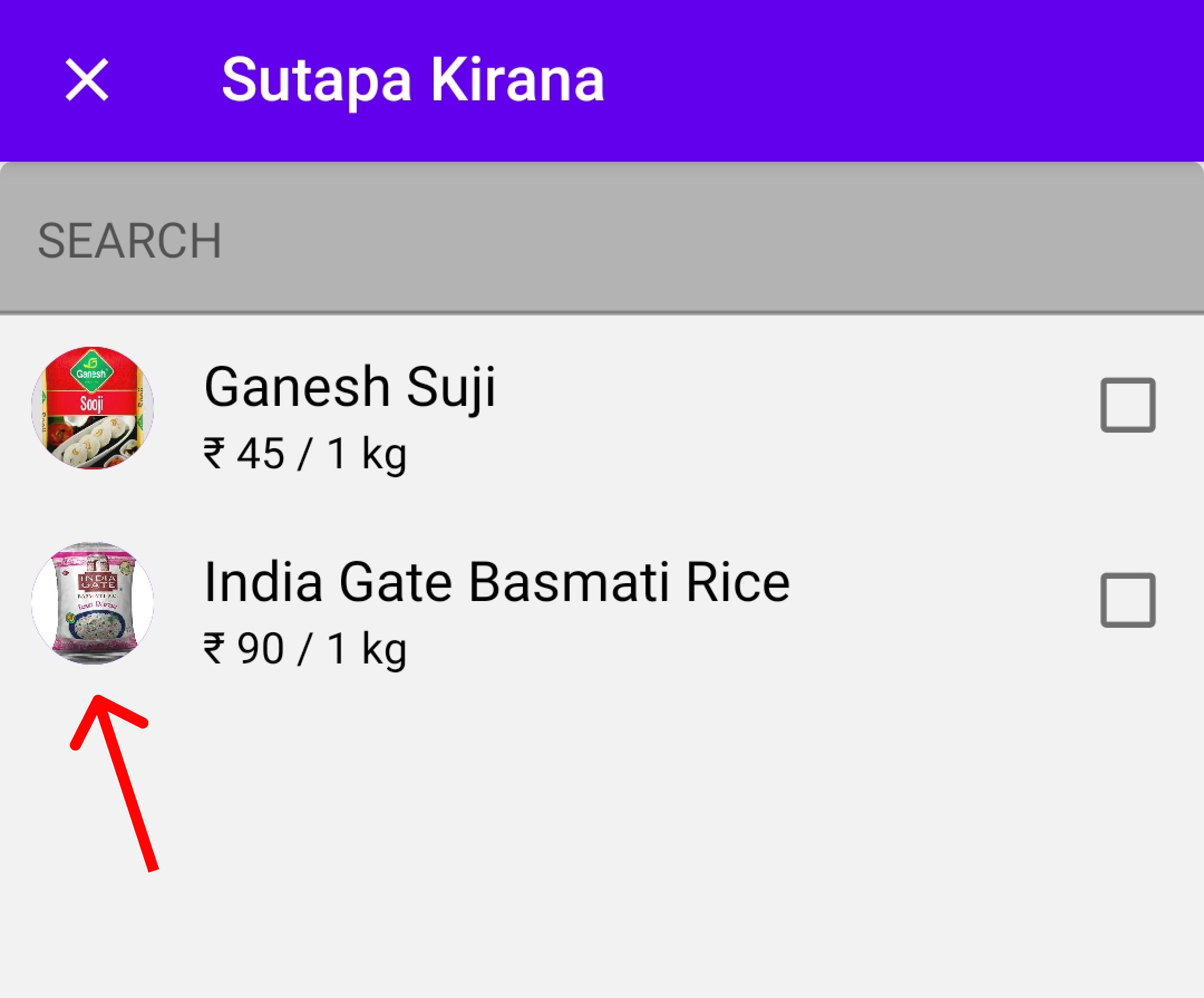
3.1.b. Product photo will be shown like this.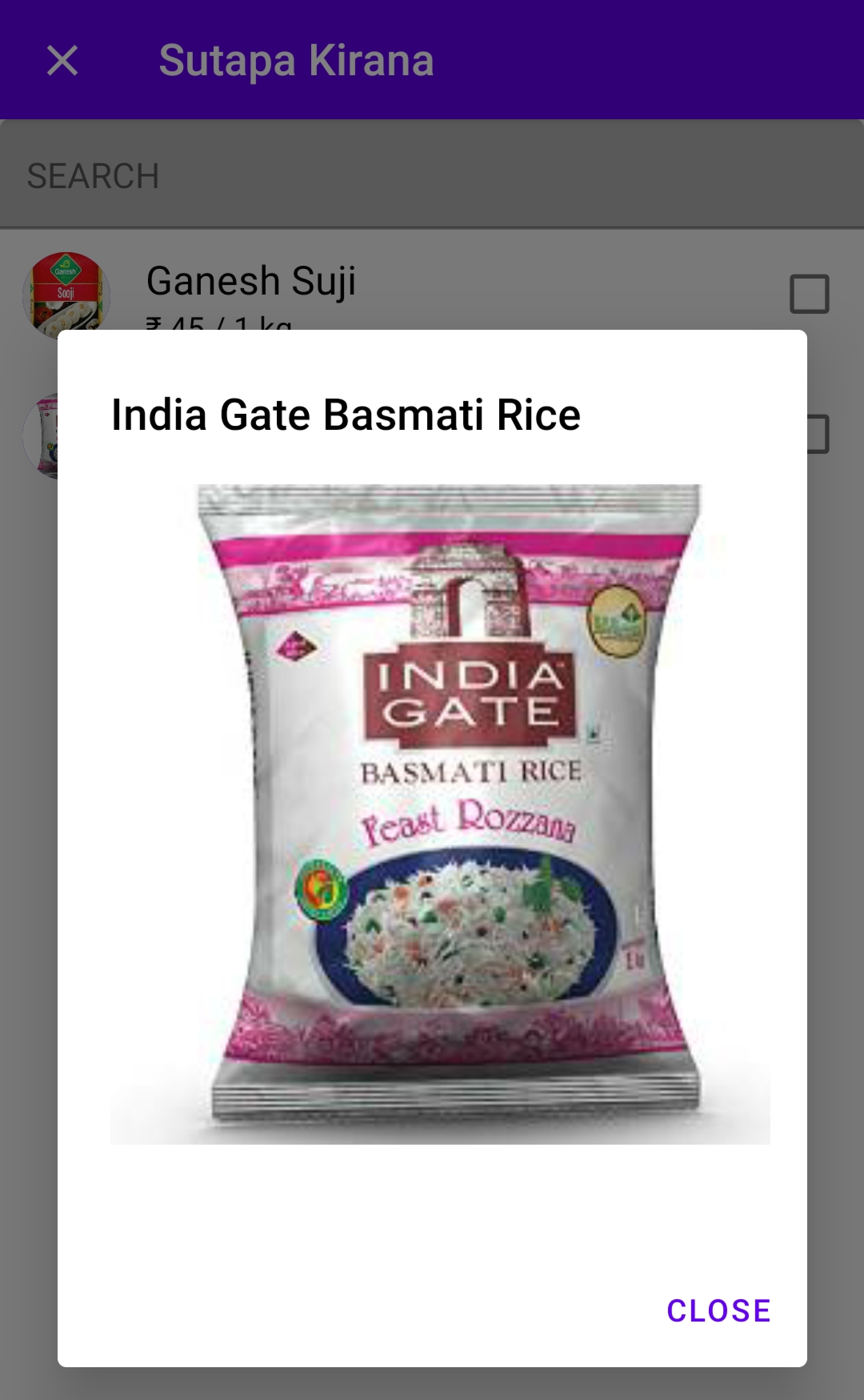
Or
3.2.a. You can select the product and click 'OK' button.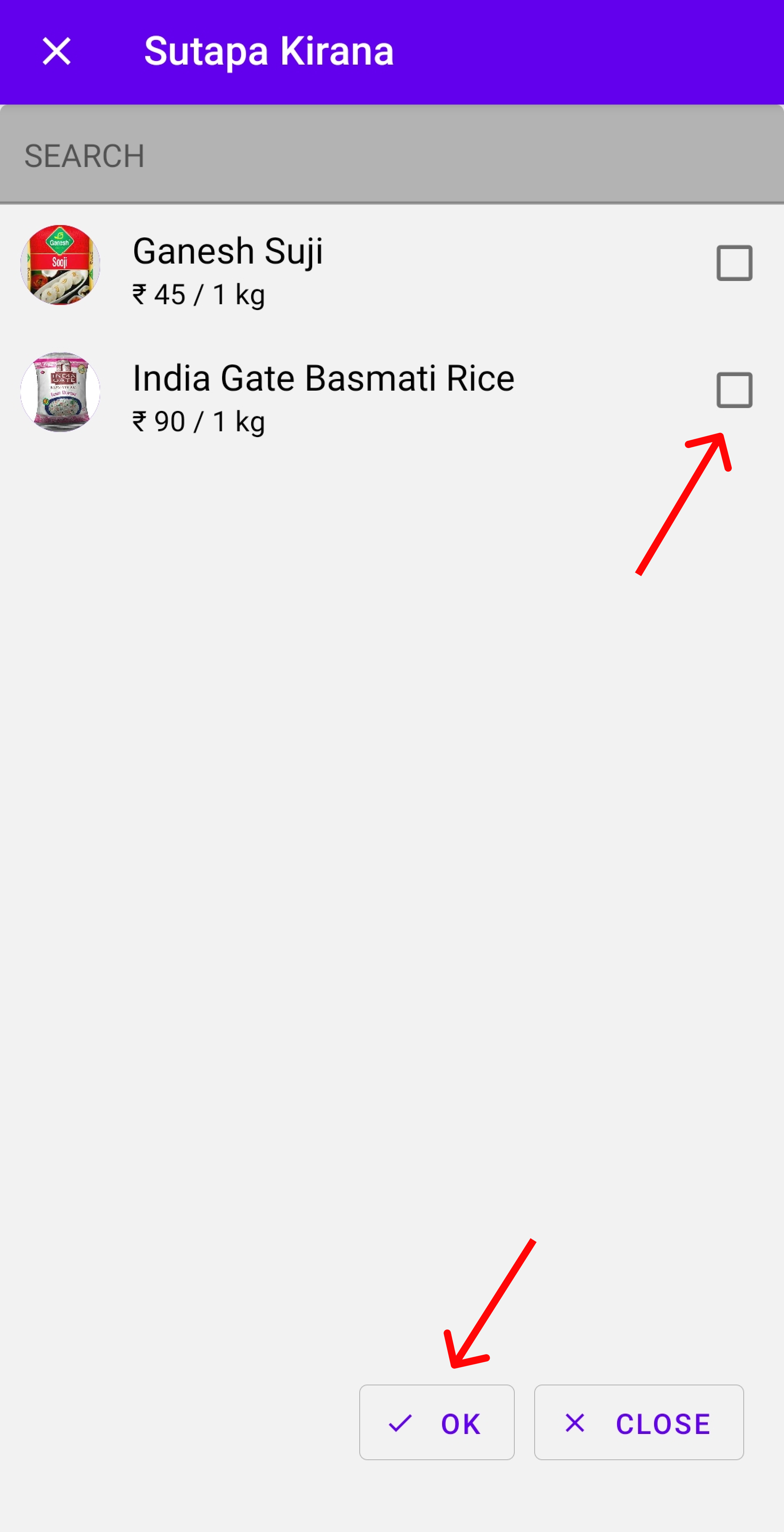
3.2.b. Click Enter from right side of the textbox.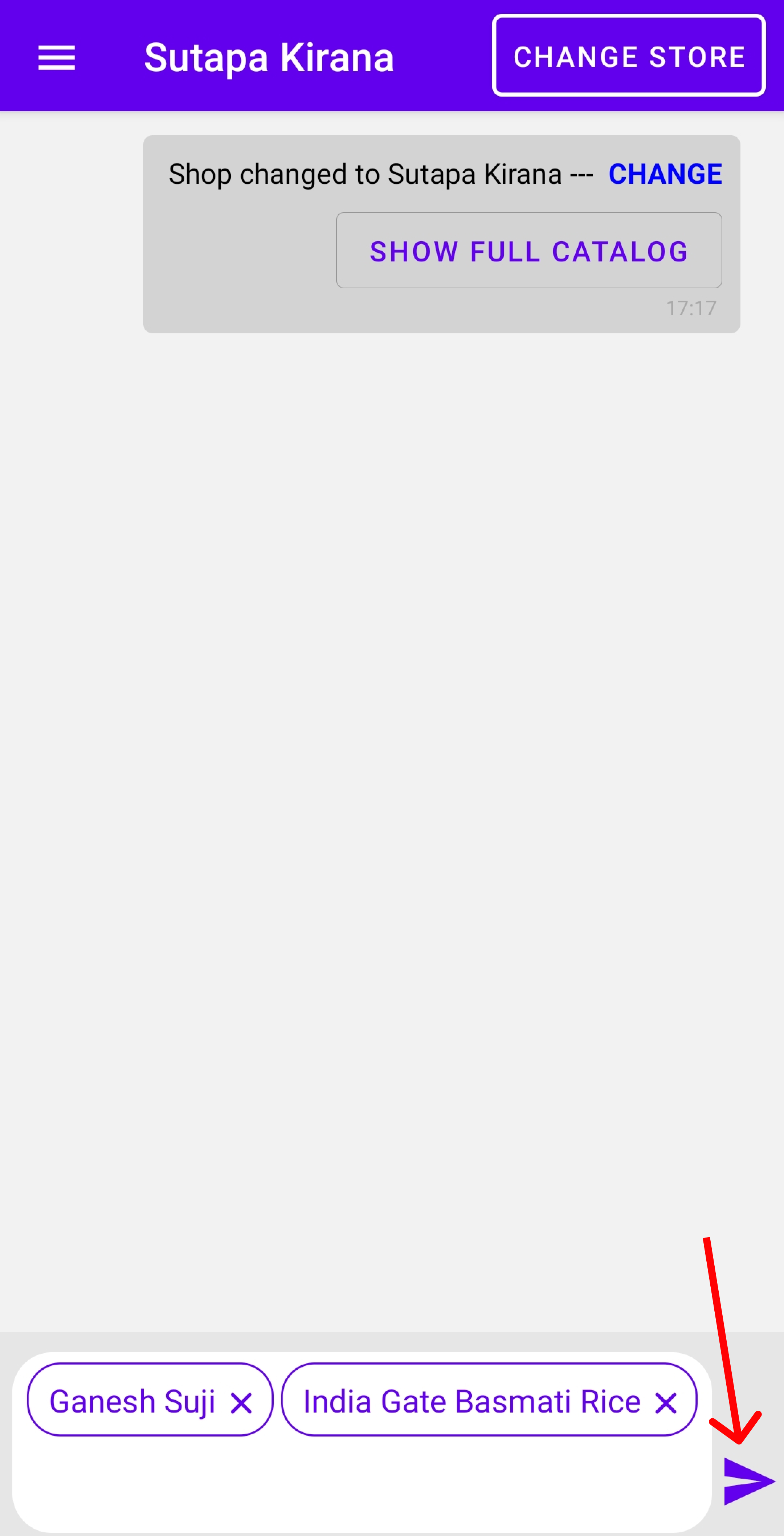
3.2.c. Click on the product you want to see the photo.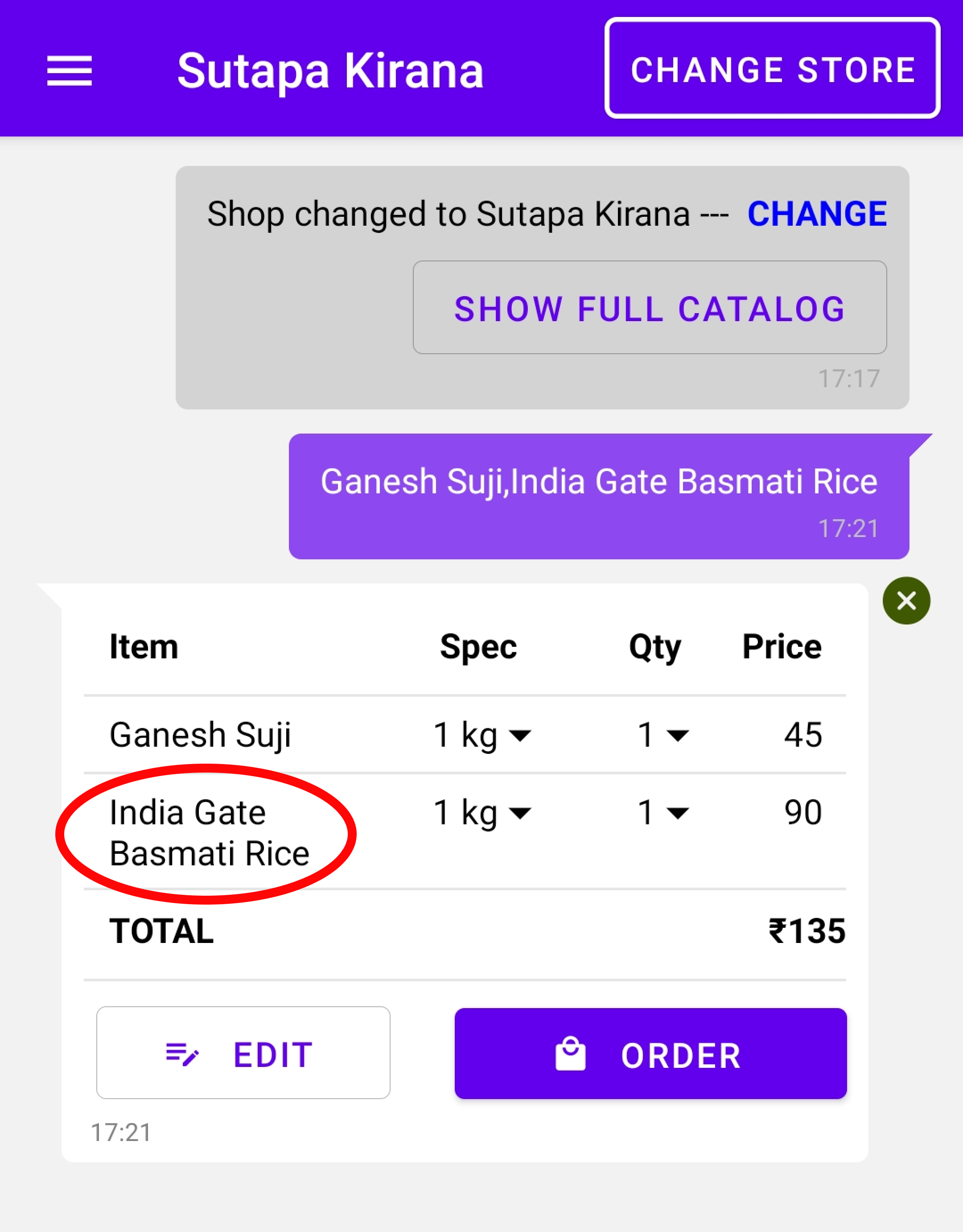
3.2.d. Product photo will be shown like this.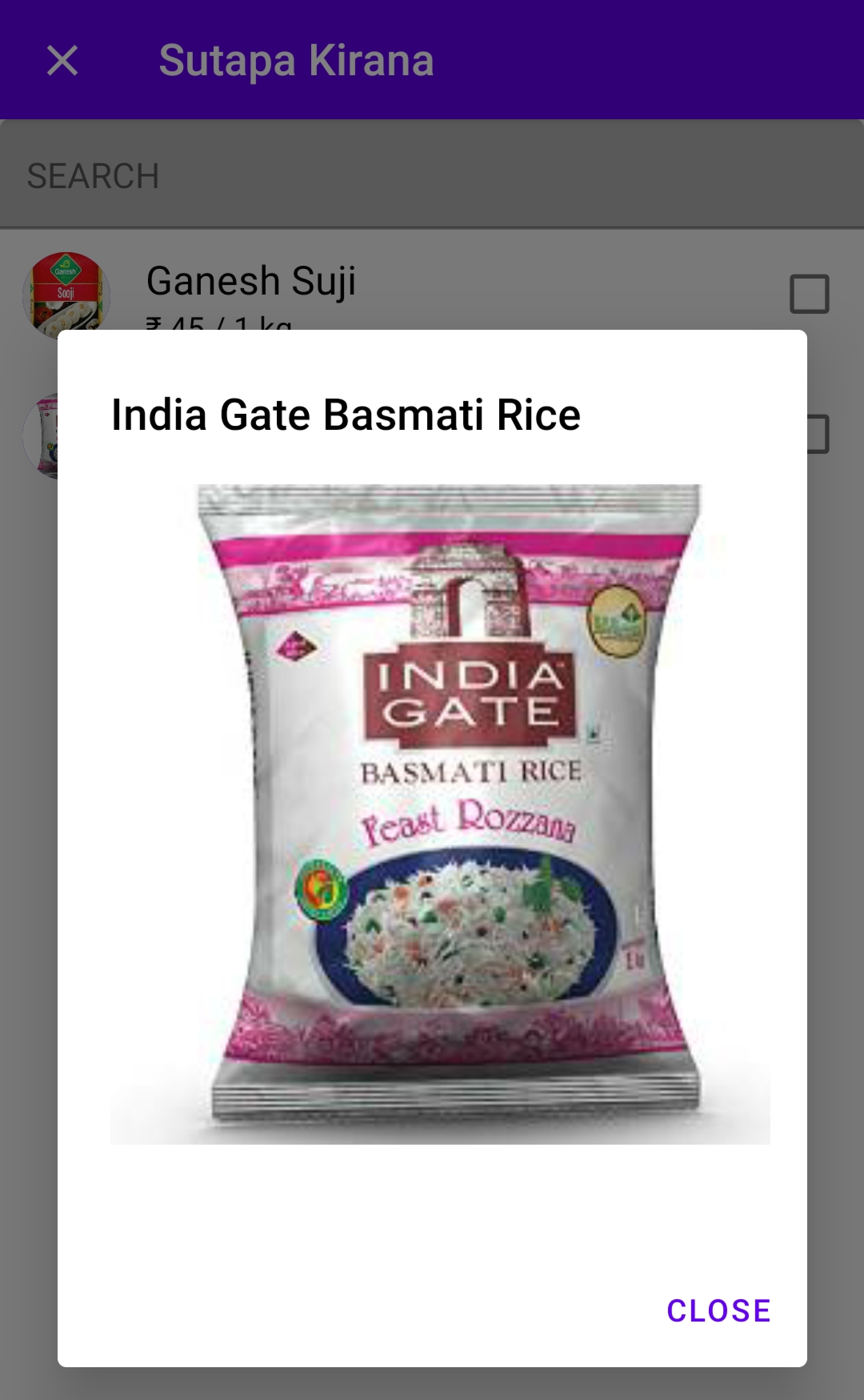


03 Comments